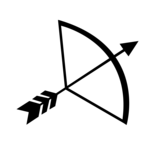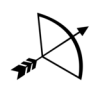Part of the series “Decluttering Your Life” Part 2
Regain Your Control
You’re sitting at your desk, and have fully decided that you are going to get to work. As you turn on your computer, you feel this little rush of panic, thinking of all the files and documents you will have to go through to accomplish your objectives. This causes your heartbeat to race, you begin to feel anxious. You know you have to get this done, so you keep going anyways, but deep down you wish that you didn’t have to do this.
I am here to help you acknowledge this feeling and regain your control. There is a way, and it’s by organising your work and life within your computer.
Technology now acts as an extension of us.
Elon Musk
Technology is an extension of your mind
I personally stand firm behind the concept that how your computer looks in terms of organisation is a reflection of how your mind looks right now.

The good news? It’s solvable! I used to be a messy one myself. I’ve had my mum and dad come over in my early twenties, and boy the comments I would get. With good reason too, because my dad, who wasn’t exactly the King of keeping things clean at home (though he was pretty good at work), let me know that my place was messy and unwelcoming. I more recently realised that that’s not just true for my home, it applies to my computer as well!
If you’ve ever experienced this anxiety, or simply want to learn an organisation technique to get the groove on, explore further.
Increase productivity. Turn anxiety into productive stress.
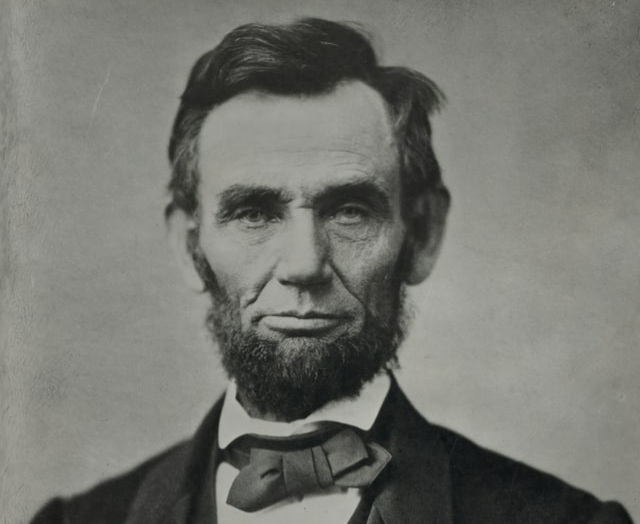
If I had eight hours to chop down a tree, I’d spend six sharpening my axe.
Abraham Lincoln
Organisation is Key
Organisation is KEY when organising myself so that I can perform at the highest of my abilities. In order to do this, whether related to work or taking care of my life errands, I try to keep things as organised as I can, particularly my computer, since my work revolves around my computer. This is true for a lot of us in today’s technological world.
Keeping your computer organised can have multiple benefits. Including an increase in productivity by reducing useless anxiety, allowing you to channel stress in an objective direction, and making work more fun!
With that being said, there are many ways to organise the files in your computer, you can use any method from The DaVinci method to find out other methods of organising the computer. However, the fact that you are here shows that maybe your vibe clicks with mine, therefore the way I organise my computer may actually be useful to you!
2 Branches, or 2 Trees?
Now before I get started, here’s a question for reflection and imagination. Do you split the tree into sections of branches, or do you have 2 separate trees?
- work and personal on 2 seperated computers
- work and personal files on the same computer
If you have 2 separate computers, skip “Tier 1 Documents”.
If you have one computer, create 2 “tree branches”: two major documents, “Life”, and “Work”.
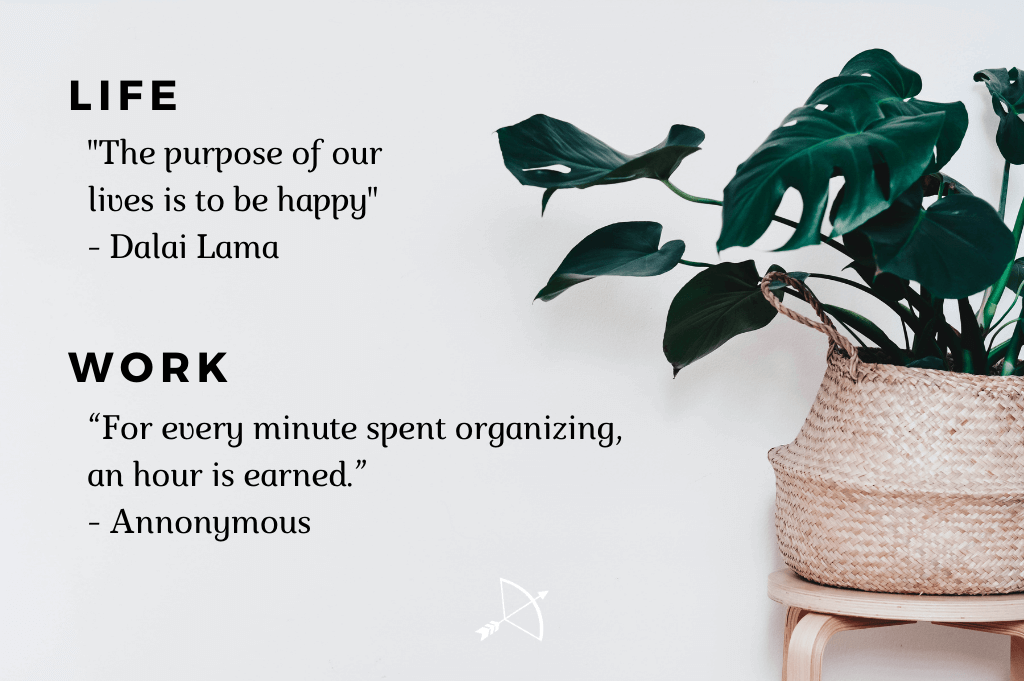
Tier 1 Documents
There is no room in the market place for my family, nor is there room in my home for the market. Each I will divorce from the other and thus will I remain wedded to both.
OG Mandino
Before creating a filing system, let’s do a Mind dump. Dump all work related files into the “Work” folder, and all life related files into the “Life” folder.
Which files fall under the Life Document?
- Photos during your life experiences
- Insurance invoices
- Education related documents and research (diplomas, degrees and educational assignments fall under this category
- Bills
- Rent receipts
- Important documents
- Identification documents
- Personal contracts
- Personal financial contracts
- Budgets, sheets
- Life goal sheets
- Life goal photos
- Personal financial documents (budgets, income, and expenses sheets)
What falls into the Work Document?
- Job related documents
- Business related documents (invoices, pdfs, prospects, anything that is related to what generates your income)

Tier 2 Documents
Now that you have dumped everything work related into “Work,” and everything life related into “Life,” let’s create a filing system.
Life
Different aspects can include, and are not limited to:
- Insurance
- Education
- Photos and Videos
- Important documents (ids, house certificates, degrees certificates contracts, visa bank books)
- Books
- Security
- Finances
- Lawyer (if you have a lawyer)
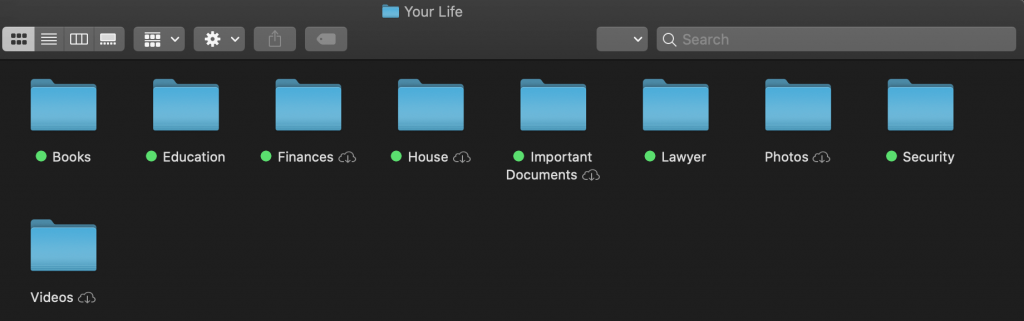
Work
For work-related second-tier documents, I like to divide everything by company or activity name.
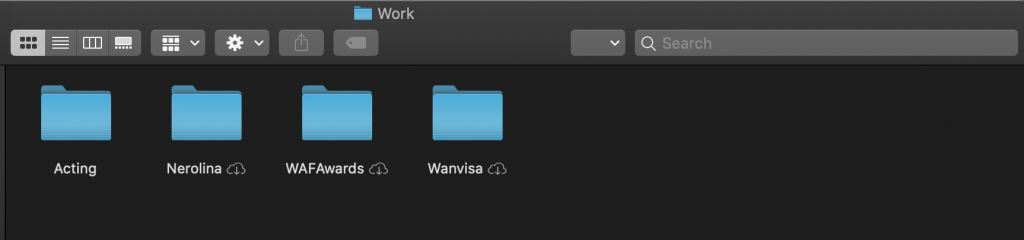
Tier 3 Documents
Life
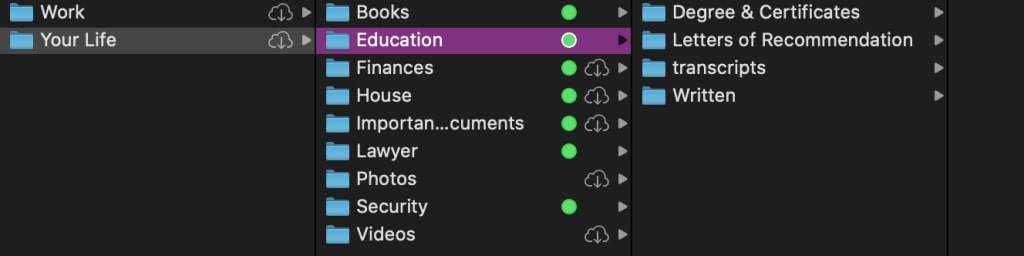
Work
For work-related third-tier documents, I like to divide everything by Department. For example, anything related to bank transfers, payments, payroll would be in the finance department like so.
Finance
- Payments
- Payroll
- Transfers
- Receipts
- Investments
If I’m hiring someone, or and working with people within the department, this second-tier document would be named as human resources.
Human resources
- Jobs
- Cvs & resumes
- Shortlisted (by department)
- Payroll
- Employee insurance
- Employee rules and regulations
- Employee laws
Marketing
- Graphics
- Photos
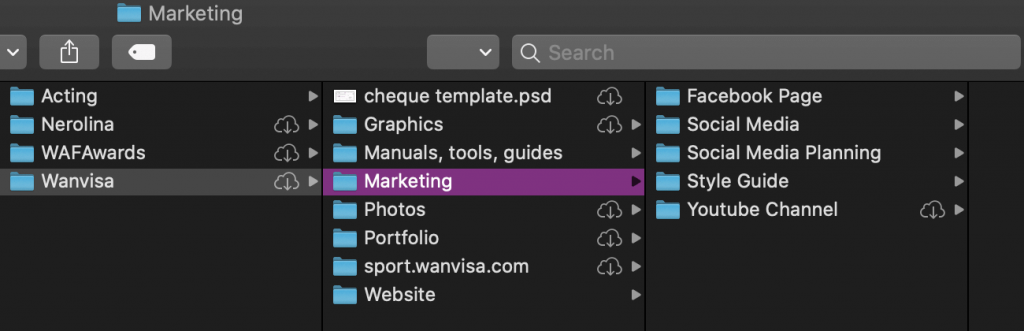
Temporary Documents
These are the documents for you to keep your temporary files. Temporary files and documents are the ones that are usually more Current task-oriented. In that sense, they are files that are needed in order to complete a day to day target or KPI.
I keep these files in my “Downloads” or “Documents”. Downloads are for the documents that I need today, tomorrow or within this week. Documents are the files that I needed for the month.
Once I have completed the task and have met the objective, I will move the files to my permanent documents (Tier 2 or 3) in case I ever need to refer back for any information. It is an awesome method for keeping track of my current tasks that require my computer.
Check this out for an example:
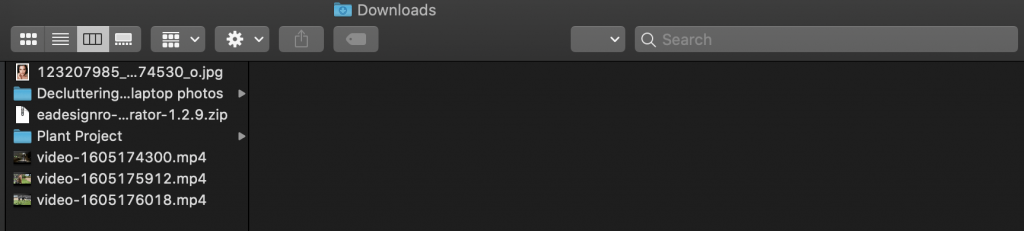
To manage tasks: I like using Trello and my Google calendar, but more on this in another episode!
Backups
I like having backups for safety in case anything happens to one method of storage.
My back up channels:
- Google Drive
- Icloud
- Google photos
- External Hard drive
You don’t need to use all of them, but at least pick one. I like having multiple backups because I’m a little paranoid when it comes to hacking!
I copy pasted all my files from my computer, with the same documents, folders, and files arrangement, to all of these channels.
- Using a cloud is especially great if you’re on the move a lot.
- It also allows atomisation within a company if you are a business owner, or employee within a department, as your employees or colleagues have access to required files and documents. All this without having to spend an extra 5 minutes consulting or talking to you.
Disclaimer: Be sure to grant the right access to the right employees/colleagues.

I’m too busy for this; I’m a full-time mom; I have a full time job
B*llshit. Excuses.
Imagine having a business objective, where your first reaction is to jump headfirst into reaching that objective with literally no plan, no actions, no steps, no delegation, and no organisation.
What kind of results do you think you are going to achieve? Have you ever tried doing an assignment for work or school without writing any form of outline, or underlined question?
Try looking at this computer organisation as simply a matter of planning. Things will become much easier to fulfil. Tasks that are not part of your regular plan and spontaneous will be easier to complete. When you know exactly where everything is, it will take you no more 10 minutes to figure out the location of the documents.
What are you waiting for?
It took me around 3 years to realize how my organisational skills in my computer were affecting my performance and efficiency.
I had a decade worth of documents and files all in a disorganised way, so the thought of where to start and even starting was sometimes dreadful.
You may not enjoy organising at the beginning, but like exercising and staying fit, the hardest part is starting.
If you have no idea where to start and how to start, start small. This is what I did. I chose one 2-tier document and started organising the files within that. Then, I made my way up the tree.
To make sure your files don’t pile up, maintain the system by organising your files habitually. I personally update my files once every 2 weeks, making sure that my temporary files are still relevant.
This is boring though, how the heck can I make it more fun?
Put on your favourite music, get into the groove, or as some may call it the zone, and get organising.
When is the best time to do it?
Everyone is different. I prefer to keep this task until later afternoon, once I have accomplished and completed all my prioritised tasks of the day.
I’m not going to lie, this process took me approximately a month. I started small and then separated my big task into multiple little tasks. I just to dedicate around 3 to 6 hours per week in organising my computer.
To be honest, in one or two weeks, I prioritised so many other tasks that I did not even get to them. So, giving yourself one to two months is realistic. That way, you don’t feel like this major task is going to take your time away from your main responsibilities, and you will still get it done!
Now get out there, you got this tiger!
Let me know how you feel once you have completed organising in the comment section!